How to register in Mi Banco from your Iphone?
-
After downloading Mi Banco application to your iOS device, click Enrollment to begin the process.
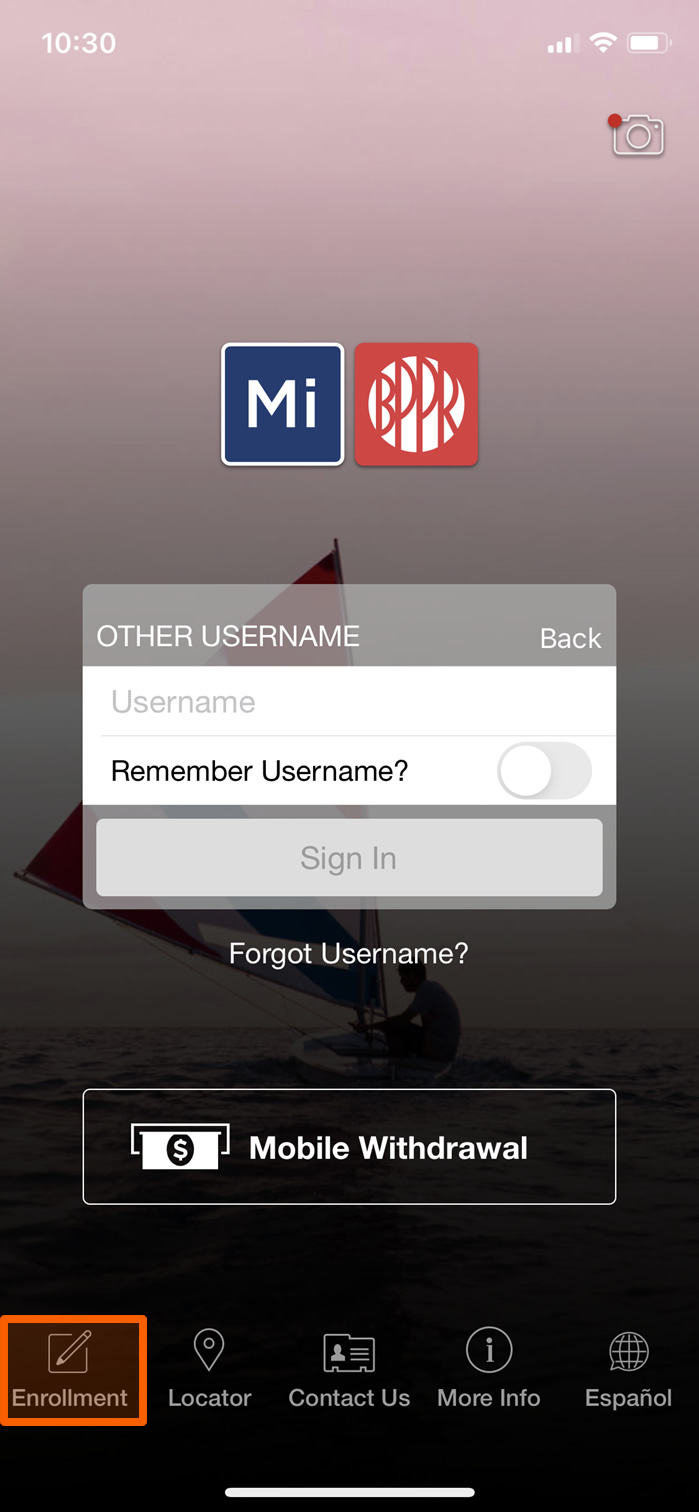
-
Enter your personal information: first name, last name, mothers maiden name, email address, date of birth, Social Security number and security code. The system will ask what motivated you to enroll. When finished, and after verifying that the information is correct, select Next.
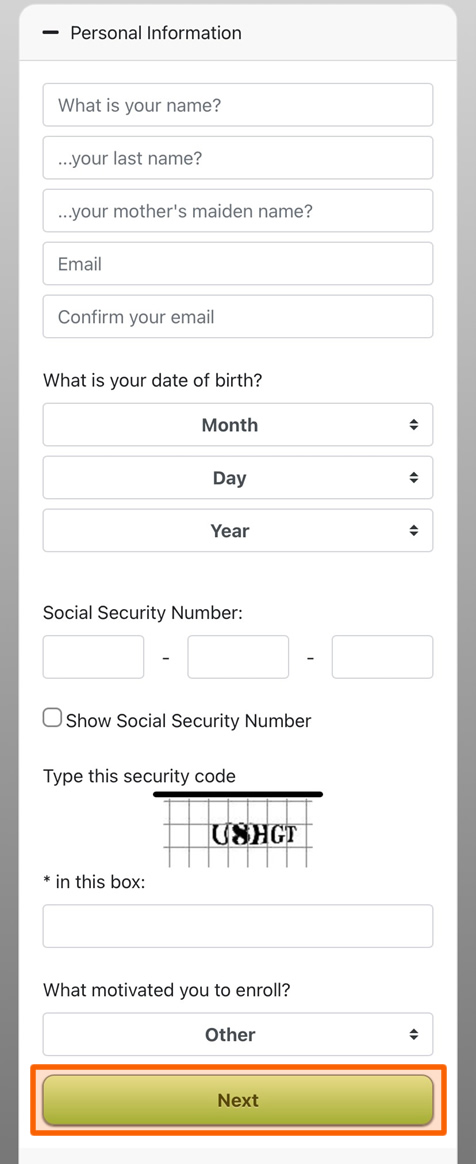
-
Once the personal information has been entered, the system will ask your primary account information.
If using your deposit account, enter: 9-digit account number, card number and card PIN number.
If using your credit card, enter: credit card number, expiration date, security code and zip code.
If using your mortgage or car loan, enter: loan number, year of origination and monthly payment.
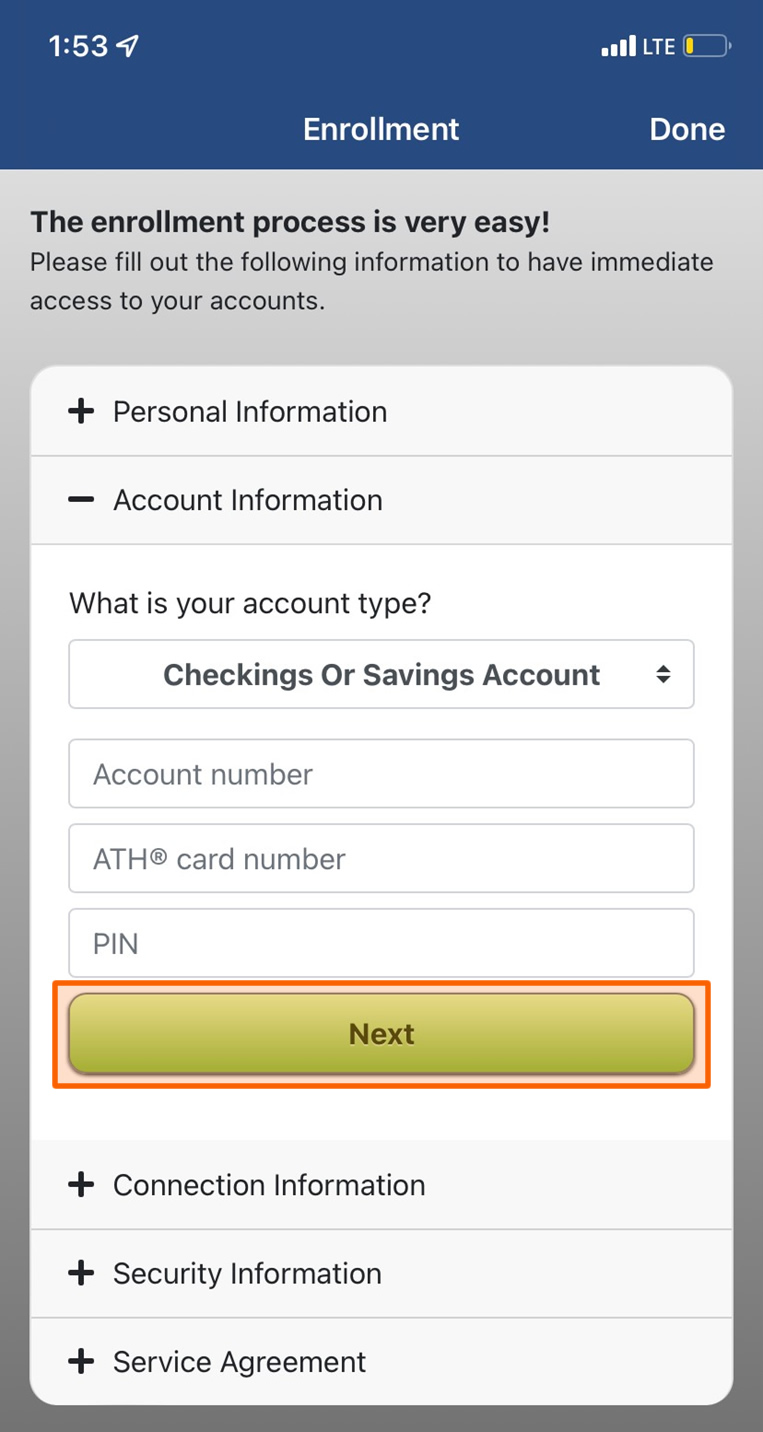
-
Enter the Username that you will be using for your profile. It should consist of letters and numbers only, between 8 to 20 characters. To confirm that you may use the username you entered, click the Check availability button. If the username entered is not available, the system will provide other options to choose from.
To assign a password, choose one that is between 8 to 15 characters. A combination of letters, numbers and a capital letter is required for the password.
Once you have confirmed this, click Next.
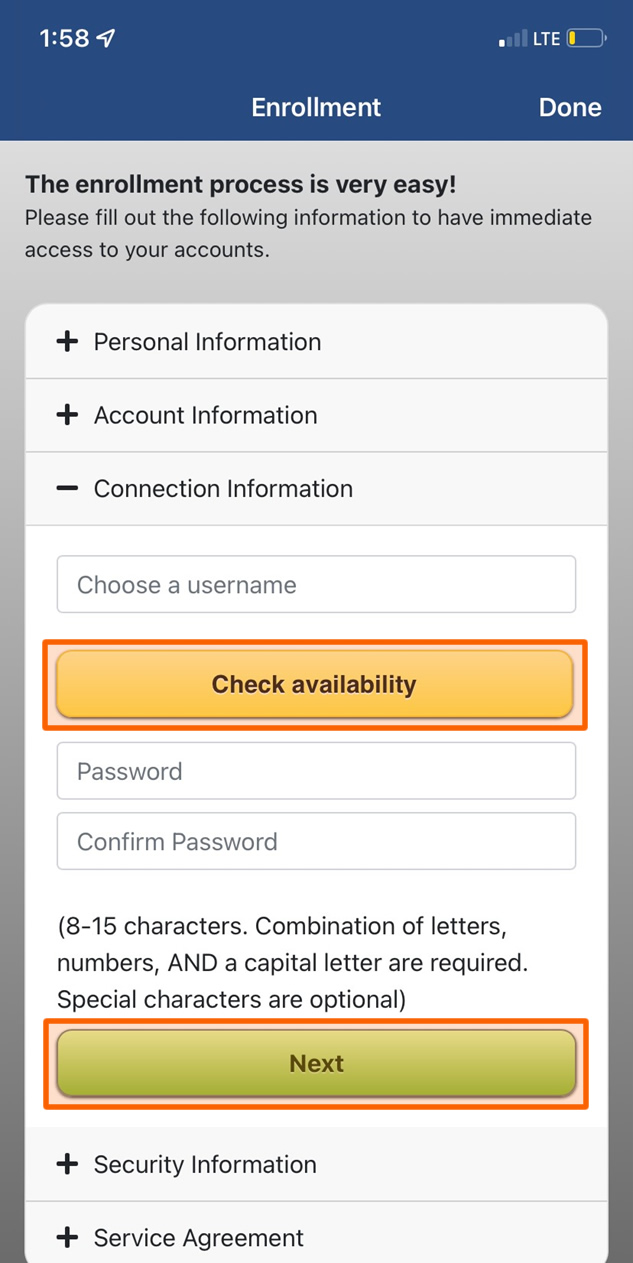
-
Choose three (3) security questions, answer them and confirm each answer. Click Next. Answers are not case sensitive.
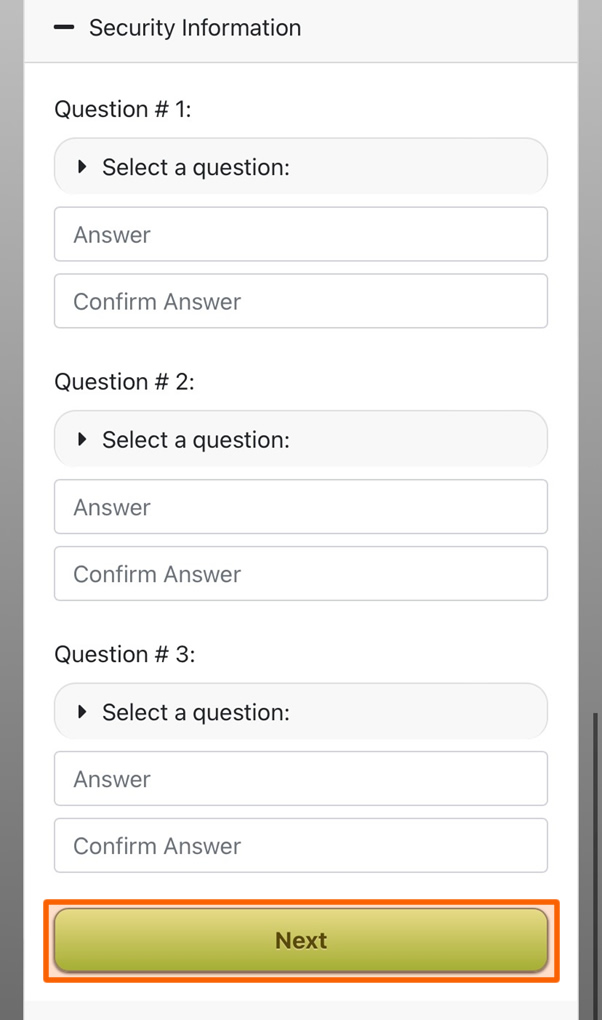
-
Once you have all information documented, read the Terms and Conditions of Mi Banco and Internet Banking Service. Select the I Accept box and then click Send. You are all set! You now have access to your online banking.
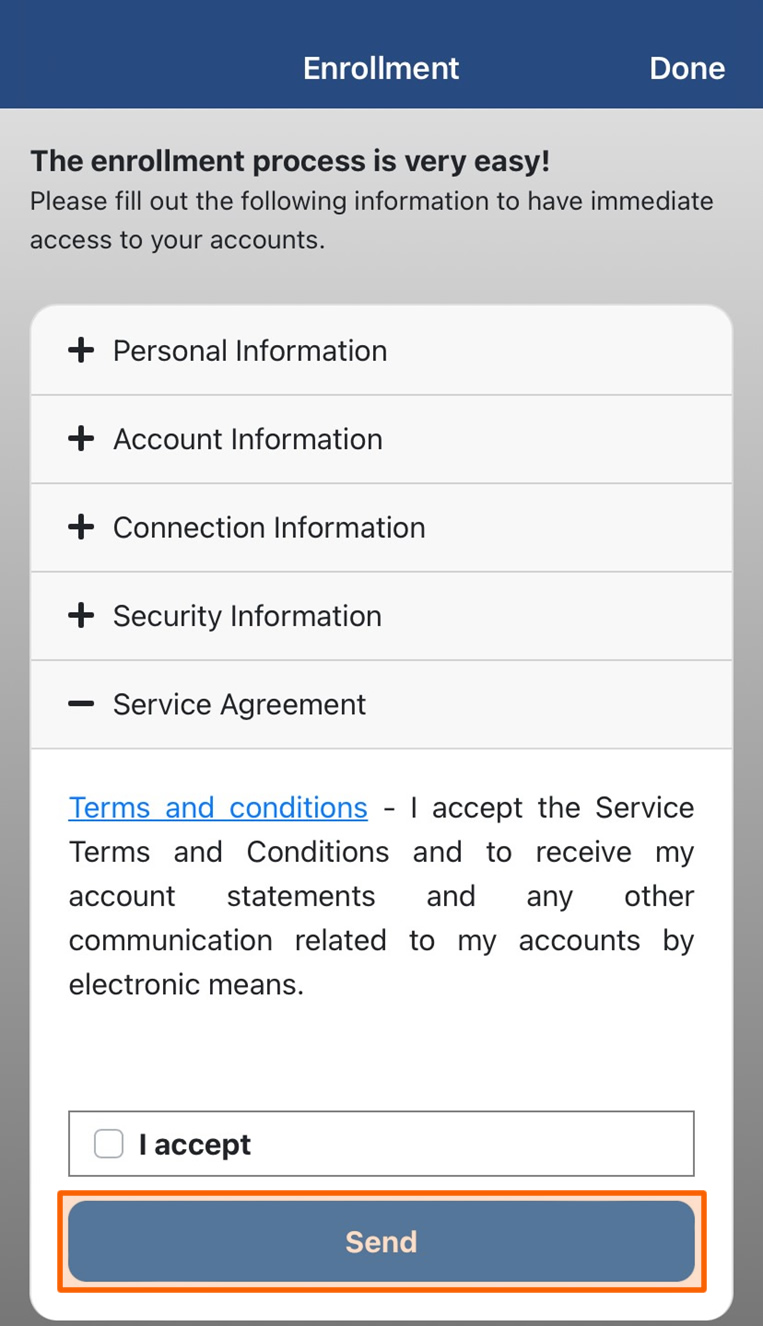
Need more help?
We are receiving an extraordinary volume of calls, which is affecting our waiting times. We appreciate your understanding and your trust in us.
Call us at 787.724.3659787.724.3659 or Access Mi Banco Online (desktop version), log in by entering your username and password, and in the upper part of the website click on “Contact Us”. From there, write your message, and we will gladly assist you.
We encourage you to consult the following information regarding useful and accessible solutions for you.
- Access our tutorials to perform the following transactions:
- There are more than 600 ATMs where you can pay your bills, deposit and withdraw money. To find the nearest ATM, click here.
FDIC Member. Products and services offered by Banco Popular de Puerto Rico.
1Withdrawals are subject to the availability of funds in your account.
2Deposits are subject to the provisions of the Bank’s Funds Availability Policy. Easy Deposit Mobile is a free service and only for Banco Popular customers with individual deposit accounts and/or commercial accounts (FlexiCuenta de Negocios® & B-Smart®). Customers selected in accordance with the Bank’s eligibility criteria. Checks deposited before 6:00 p.m. of a business day will be processed the same business day, subject to verification and deposit validation. In the back of the check to be deposited, enter your signature, account number and the phrase “For Deposit Only at BPPR.”