How to edit your email from Mi Banco Mobile?
-
If you have an iPhone, access the App Store and if you have an Android, access Google Play Store. Search for Mi Banco Mobile app and press Update.
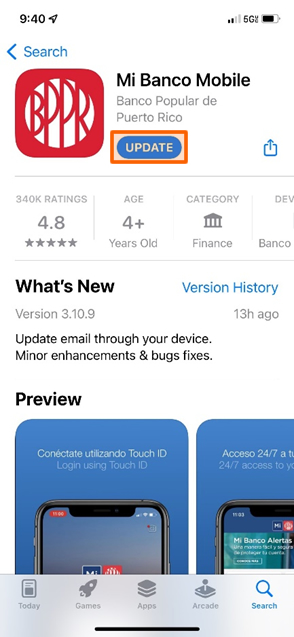
-
Once updated, access Mi Banco app. If you have an Android, press the menu on the upper left and select Settings and if you have an iPhone, press the Menu option on the section below.
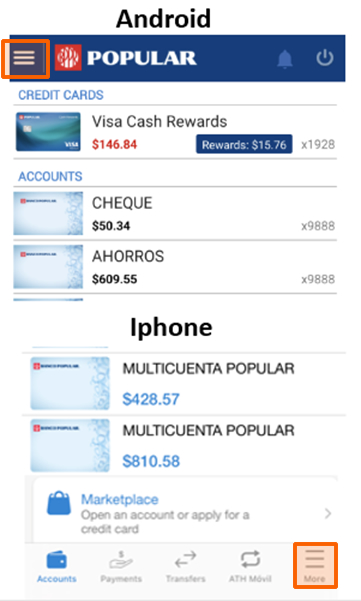
-
Press Edit e-mail.
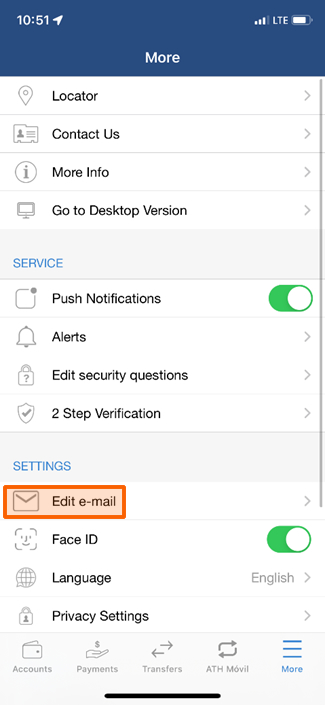
-
The screen will show you the email registered in our systems. If you want to update your email, you must include it in the spaces provided.
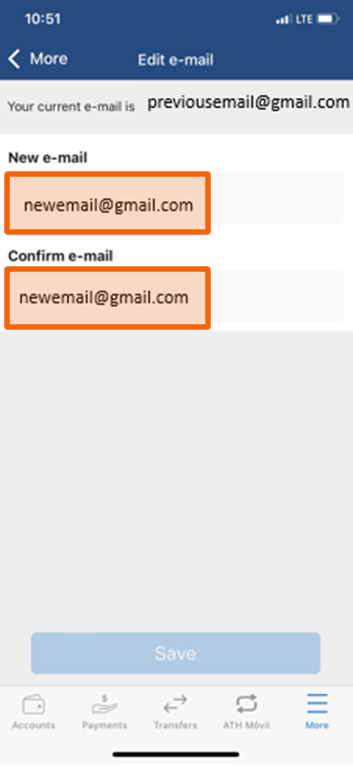
- Done! You will receive communications to the new email registered. If you are enrolled in Mi Banco Alerts, you will also receive notifications to the registered email.
Need more help?
We are receiving an extraordinary volume of calls, which is affecting our waiting times. We appreciate your understanding and your trust in us.
Call us at 787.724.3659787.724.3659 or Access Mi Banco Online (desktop version), log in by entering your username and password, and in the upper part of the website click on “Contact Us”. From there, write your message, and we will gladly assist you.
We encourage you to consult the following information regarding useful and accessible solutions for you.
- Access our tutorials to perform the following transactions:
- There are more than 600 ATMs where you can pay your bills, deposit and withdraw money. To find the nearest ATM, click here.
FDIC Member. Products and services offered by Banco Popular de Puerto Rico.
1Withdrawals are subject to the availability of funds in your account.
2Deposits are subject to the provisions of the Bank’s Funds Availability Policy. Easy Deposit Mobile is a free service and only for Banco Popular customers with individual deposit accounts and/or commercial accounts (FlexiCuenta de Negocios® & B-Smart®). Customers selected in accordance with the Bank’s eligibility criteria. Checks deposited before 6:00 p.m. of a business day will be processed the same business day, subject to verification and deposit validation. In the back of the check to be deposited, enter your signature, account number and the phrase “For Deposit Only at BPPR.”